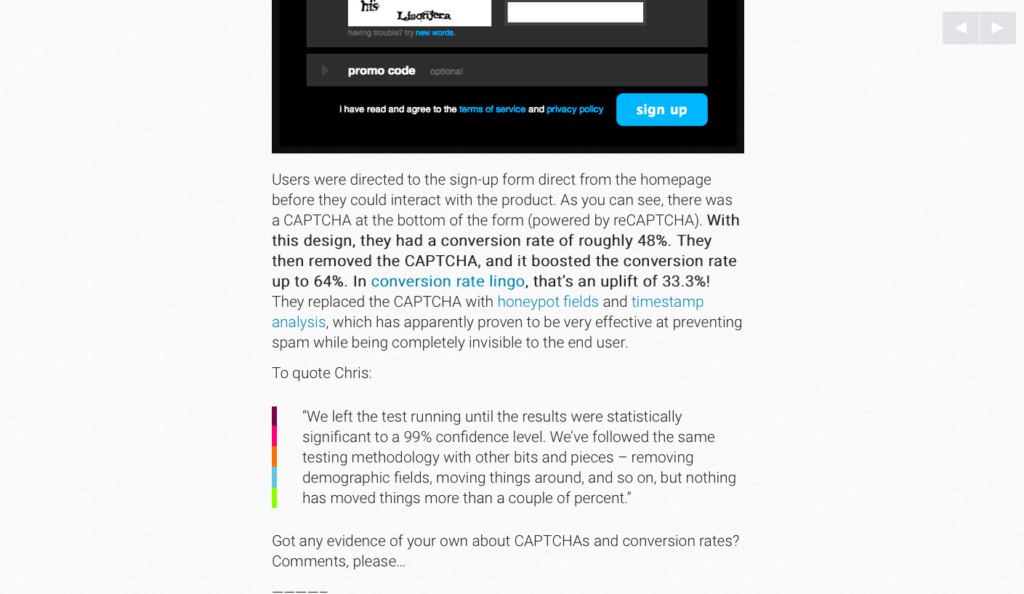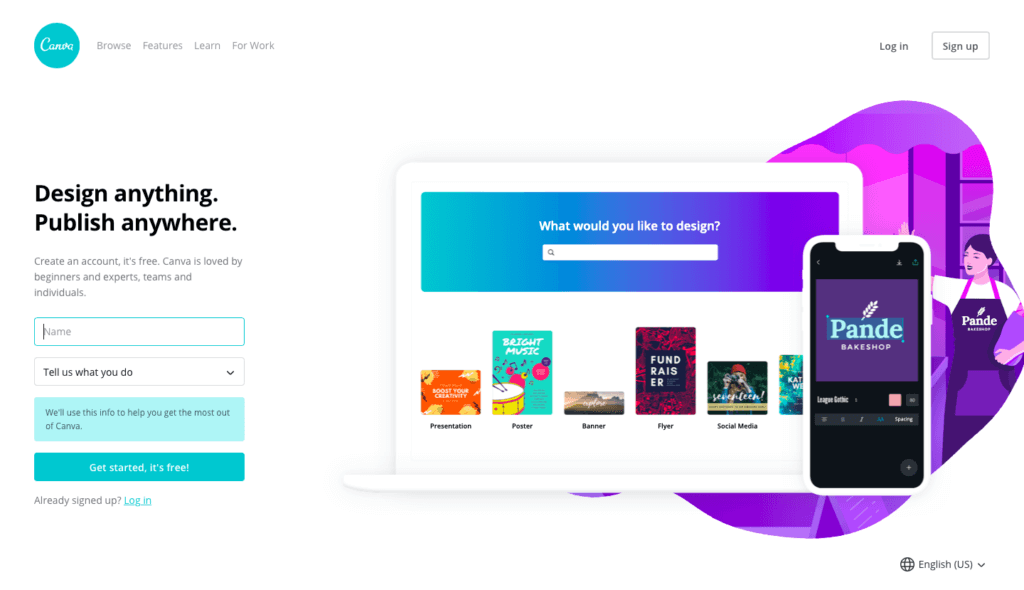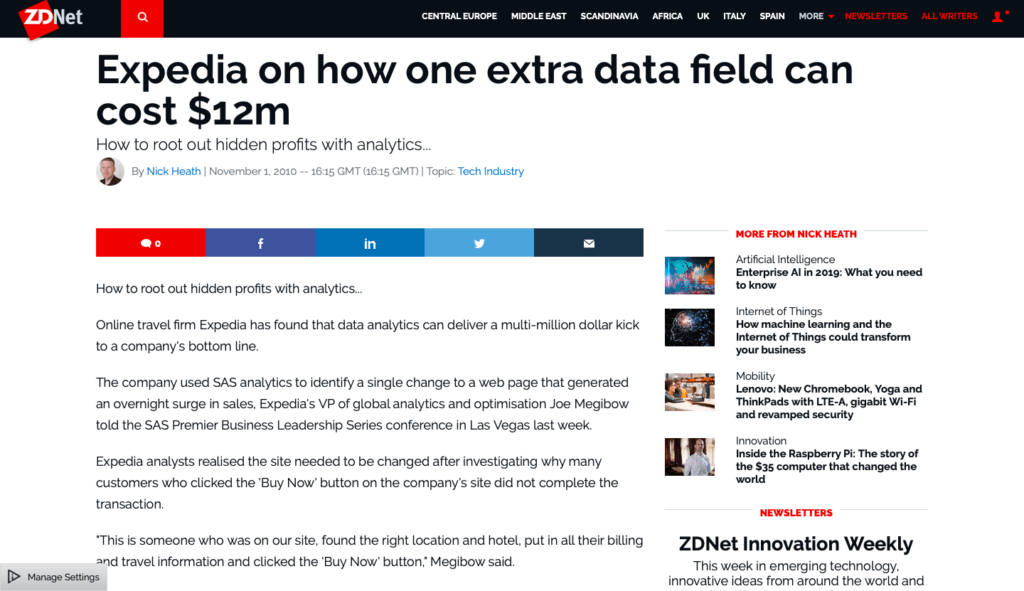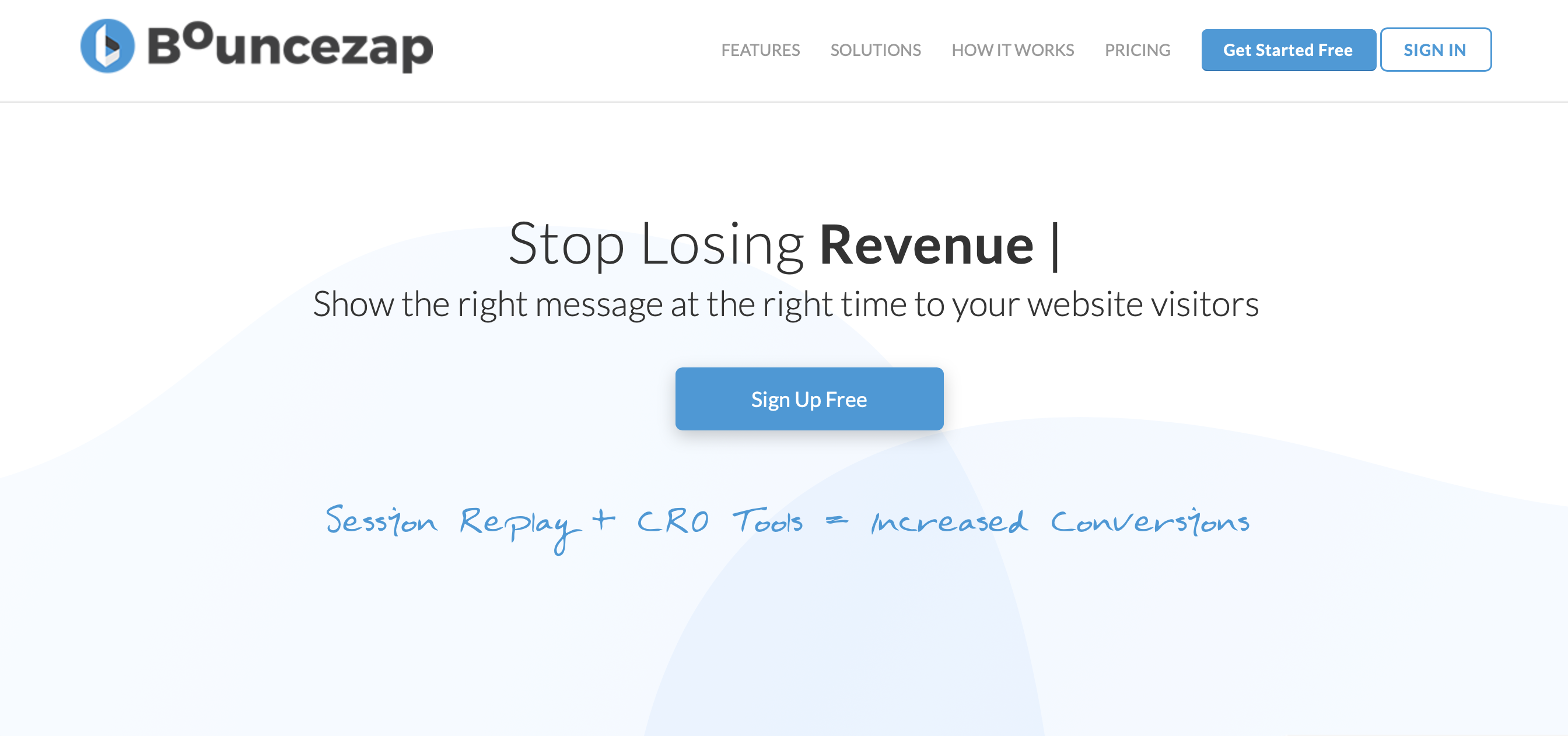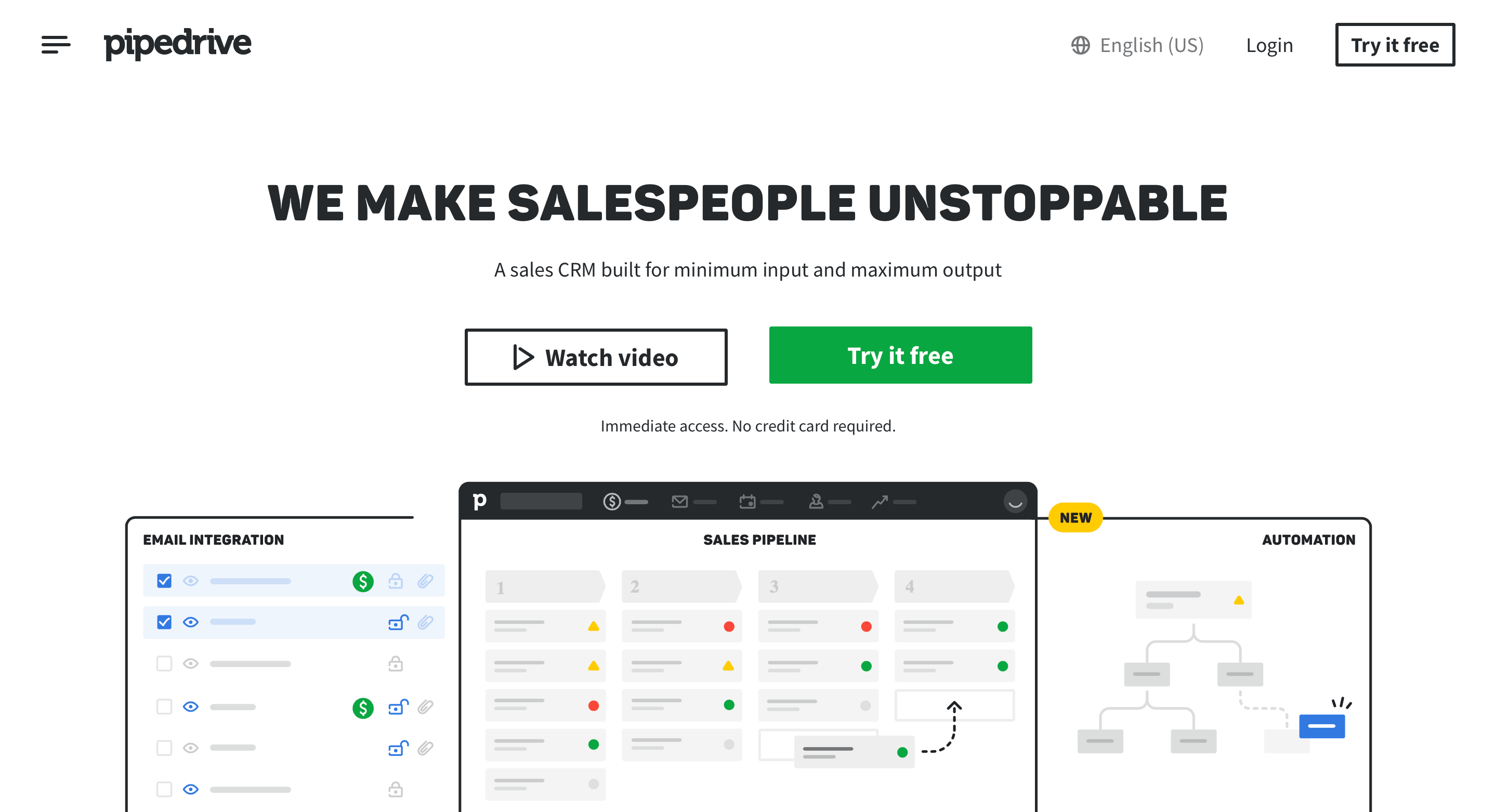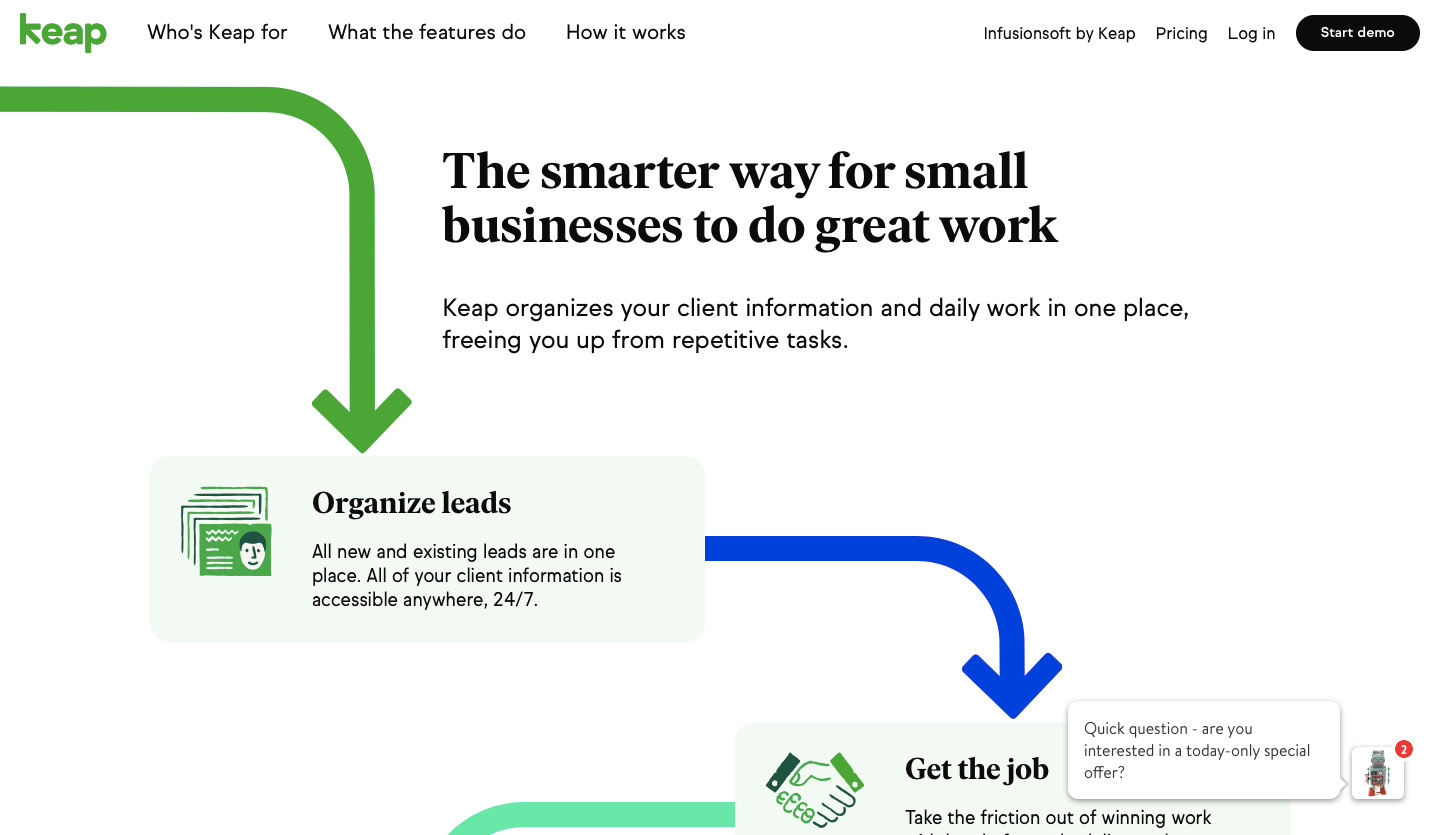1. Acquisition > Optimize Your Forms
Optimize your forms to reduce SaaS churn
Forms are an essential part of every SaaS business. That’s how you generate leads (and sales). Creating a perfect form that will persuade visitors to fill it is desirable. Conversions and churn depend on various characteristics of the form.
●● INTUITIVENESS
How to use the technique
- Forms with 3 fields convert better and don’t add to churn because such a form is easy-to-fill and doesn’t require a lot of time. We have created a free churn optimization framework to help you with the necessary research for optimization.
- Start forms with easier fields such as title, name, email, etc.
- Use easy-to-understand and descriptive labels. Put labels above the field instead of putting them as placeholders inside the input box.
- Smartly use radio buttons and dropdown menu. Radio buttons work best when choices are less than 5 and dropdown box if choices are more than 5.
- Pre-select fields when possible. It makes it easier for users to fill the form. For instance, pre-select country based on users IP, using the postal address as billing address, etc.
- Address fears by letting users know how you'll use the information and how you'll not use their information. For example, let users know you have a SPAM policy and add a link to it right under the CTA button.
- Clearly describe error messages and provide feedback that helps them solve the errors. Highlight error fields so users can identify them and take necessary action based on the feedback.
- Remove captchas from your forms as they reduce form submission rate by 30%.
- Use multi-step forms if you have to ask several questions. Multi-step forms with guidance on what happens next is a perfect combination.
- Reduce the number of selection boxes and text areas to improve conversion rate and reduce churn.
- Use a descriptive CTA. It is best to clearly describe the benefit of filling the form to the users via CTA.
- Place form above the fold. This is a perfect spot for a form where it will get all the due attention.
- Optimize forms for conversions and churn by testing different variations on different landing pages. Don’t miss our churn optimization framework tailored specifically for SaaS companies
Mistakes to avoid
- Assuming short forms will always outperform long forms. It depends on the purpose of the form as well as the target audience. Again, test variations and see what works.
- Not using conditional logic to make forms easier to fill. Not all users need to fill all the fields. When a user doesn’t have to fill a field, hide it.

FREE OPTIMIZATION GUIDE
Stop Your SaaS From Leaking Customers With Our Proven Optimization Process
We will reveal an EXACT framework we use to improve conversion & retention rates of our SaaS clients by at least 30%.
DOWNLOAD FREE PDFResearch evidence
Dan Zarrella analyzed 40,000 forms on different landing pages and found that form conversion rate depends on the number of fields, text fields, number of text areas, and number of select boxes.
[[]]
Form conversion rate depends on the number of fields, text fields, text areas, and select boxes.
Related techniques SEE ALL THE TECHNIQUES >
LOOKING FOR THE WAY TO STOP YOUR SAAS FROM LEAKING MONEY?
Download our FREE guide with the battle-tested process for SaaS conversion & retention optimization
Get a PDF with an exact step-by-step framework we use with our SaaS clients to research why their SaaS is leaking money, define optimization opportunities and run data-driven experiments that bring tangible ROI.