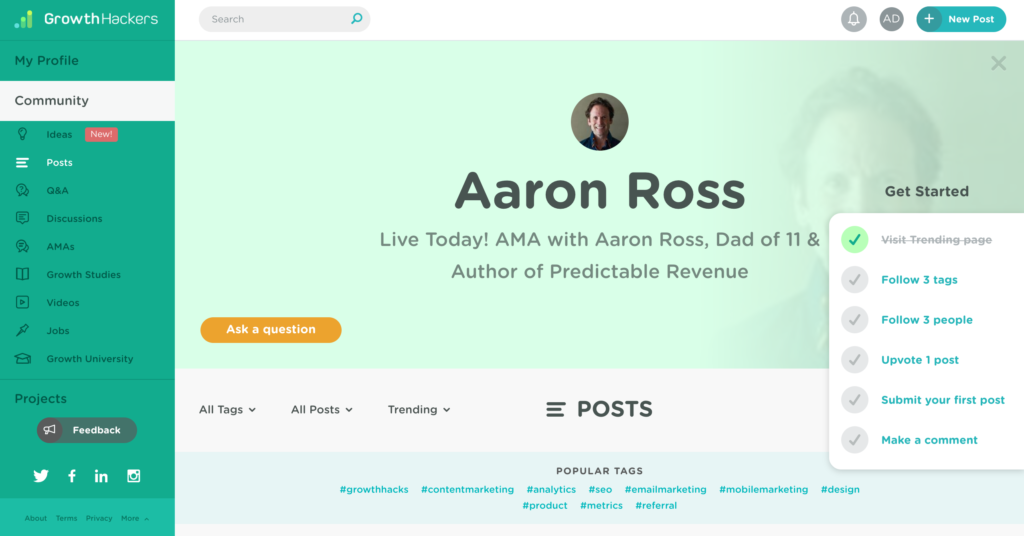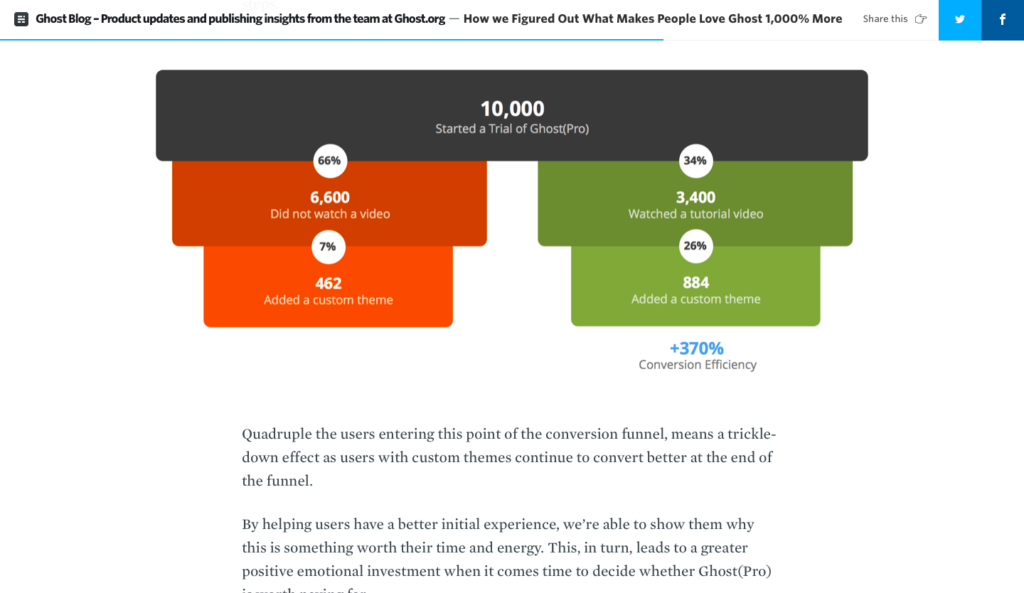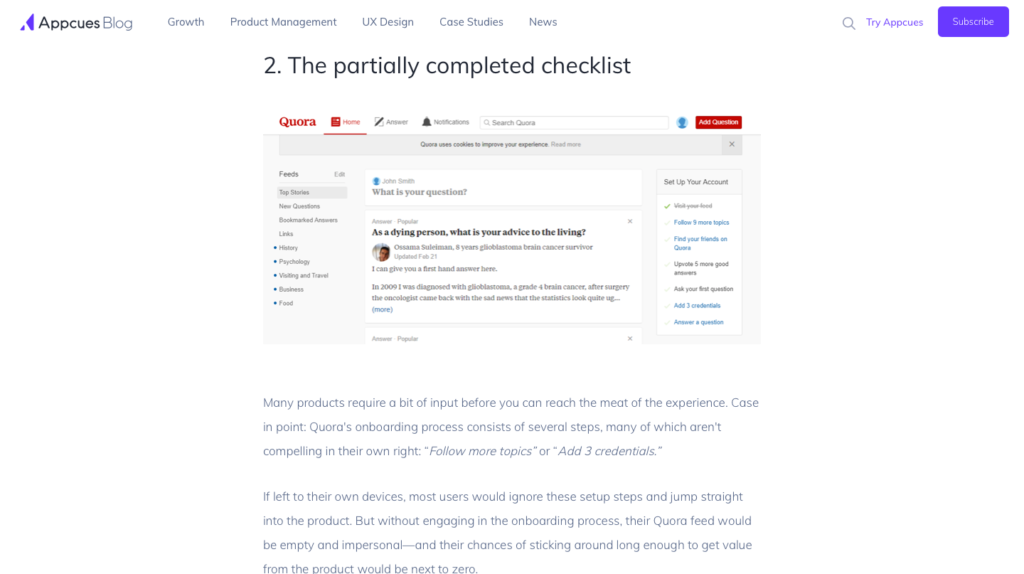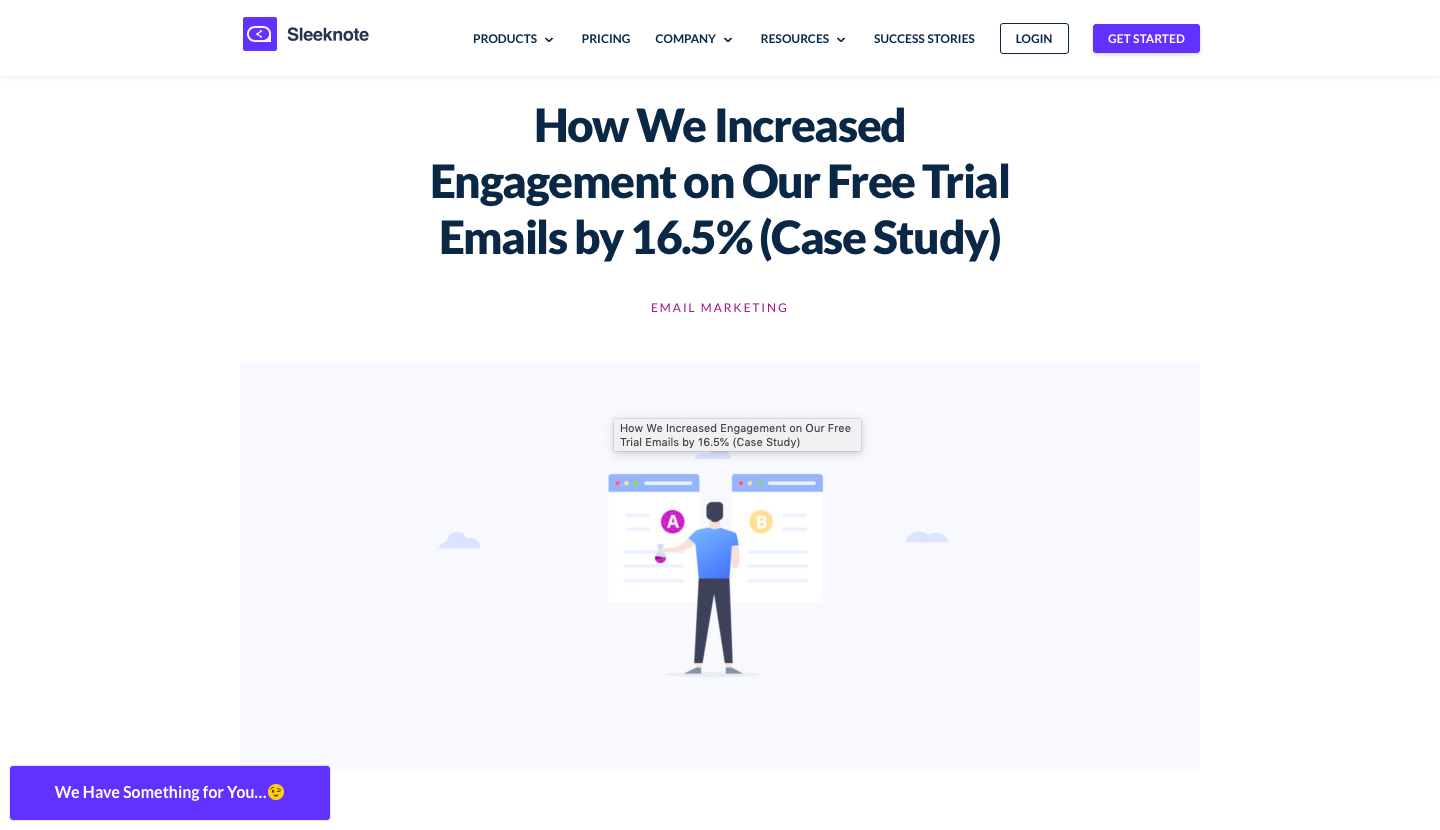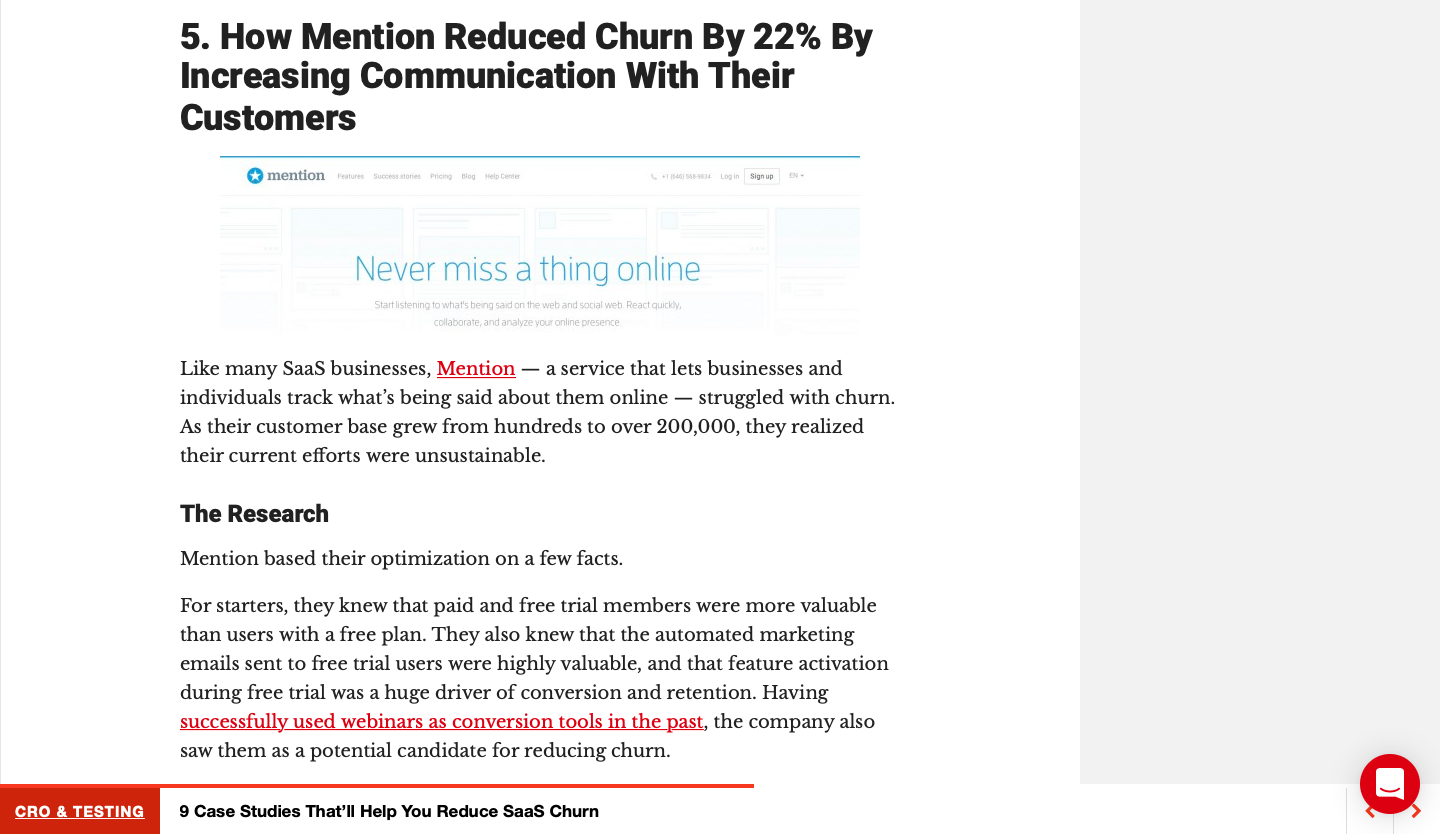2. Activation > Use Progress Bar In Onboarding
Use progress bar in onboarding to reduce SaaS churn
Use of progress bar indicating the steps (actions) left in the onboarding process has a magical effect on conversion, activation, and churn. Customers expect to see an indication of their progress and how they're advancing in the process.
●● INTUITIVENESS
How to use the technique
- Use progress indication for most crucial actions in the customer flow. Identify actions that lead to activation, and add them to the progress indicator. We have a free churn optimization framework to help you get started immediately.
- Select appropriate timing. If there are several steps involved in the activation, its best to use progress indication towards the end with half-filled.
- Choose an attractive design. There are several ways to show progress to the new users during the onboarding process. For instance, you can use a straight bar, checklists, reward checklist, tutorial progress, partially completed checklist, quick-wins, etc. It is recommended to opt for a partially completed progress indication.
- Don’t start progress from zero. Starting progress indicator from half-way perform better as it gives a sense of achievement to new users and it reduces churn significantly.
- Keep it short. Long and lengthy progress indicators will make users churn. Keep it short preferably under 5 steps.
- Try different progress indicators. Use different sequence, actions, and types of indicators based on user engagement. This will help you split test and figure out what works best for your audience. Read more on the analysis techniques in this free actionable guide.
Mistakes to avoid
- Misleading progress indication. When progress doesn’t represent the actual progress, the user is more likely to churn. Keep it fair and show real progress. If it is a progress bar or percentage, give different weight to tasks based on their importance.
- Actions aren’t challenging. Don’t let users’ complete useless actions. Missions that users have to complete should be challenging to keep them engaged and to develop their interest.

FREE OPTIMIZATION GUIDE
Stop Your SaaS From Leaking Customers With Our Proven Optimization Process
We will reveal an EXACT framework we use to improve conversion & retention rates of our SaaS clients by at least 30%.
DOWNLOAD FREE PDFResearch evidence
Lars Kaczmirek conducted an in-depth review of how progress indicators impact completion rate. He found progress indicators that represent true progress of the user in percentage perform better than indicators that move one step with each completed task. Use of progress indication improves response rate and accessibility.
2/5
To maximize the effectiveness of your progress indicators try to incorporate the progressbar instead of steps indicator (like above)
Related techniques SEE ALL THE TECHNIQUES >
LOOKING FOR THE WAY TO STOP YOUR SAAS FROM LEAKING MONEY?
Download our FREE guide with the battle-tested process for SaaS conversion & retention optimization
Get a PDF with an exact step-by-step framework we use with our SaaS clients to research why their SaaS is leaking money, define optimization opportunities and run data-driven experiments that bring tangible ROI.